
I'm afraid if I mess something up too bad then I may not be able to get back into my machine. Cleanwipe tool is available to download from, or support can also provide it. Remove the newly added DA entries - change the existing to add DA suffix to their name and set their value to 0 To wipe out SEP completely without password you need Cleanwipe tool.Remove these existing values & hope the new DA values will be in effect.I'm hoping someone can help me in that I see that I can either: I added the suggested UninstPwdSaltDA & UninstPwdHashDA with values of 0 but I am still receiving the error of invalid password. There are UninstPwdHash & UninstPwdSalt entries along with others. HKEY_LOCAL_MACHINE\SOFTWARE\WOW6432Node\CheckPoint\Endpoint Security I'm trying to remove the software - without knowing the uninstall password - but when I check my registry I have a bunch of entries under:
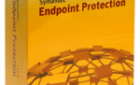
In this case - there was no registry entry for HKEY_LOCAL_MACHINE\SOFTWARE\WOW6432Node\CheckPoint\Endpoint Security and adding two entries allowed the default password to be used to uninstall this software.
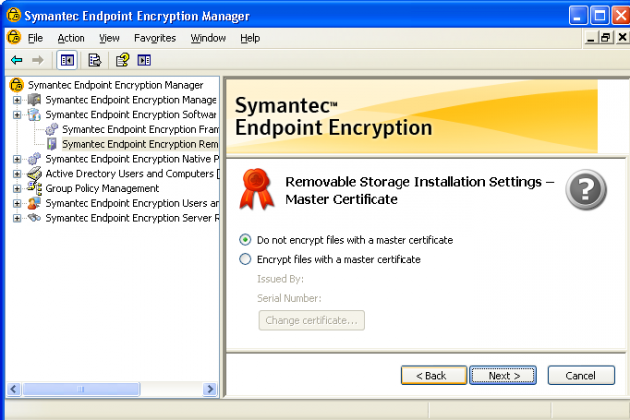
Restarting computer.I found a conversation very similar to my situation. REG ADD "HKEY_LOCAL_MACHINE \SOFTWARE \Symantec \Symantec Endpoint \Protection \AV \AdministratorOnly \Security" /v LockUnloadServices /d 0 /t REG_DWORD /f /reg: 64 REG ADD "HKEY_LOCAL_MACHINE \SOFTWARE \Symantec \Symantec Endpoint \Protection \AV \AdministratorOnly \Security" /v UseVPUninstallPassword /d 0 /t REG_DWORD /f /reg: 64 REG DELETE " HKEY_LOCAL_MACHINE\SOFTWARE\Symantec\Symantec Endpoint Protection\SMC" /v SMCINSTDATA /f /reg: 64 :: move device on back-end to a container without password :: update to current policy without password "C:\Program Files (x86)\Symantec\Symantec Endpoint Protection \smc.exe " -updateconfig timeout /t 30 "C:\Program Files (x86)\Symantec\Symantec Endpoint Protection\ smc.exe" - stop msiexec /x REBOOT= REALLYSUPPRESS ALLUSERS= 2 /qn /norestart shutdown -a shutdown -r -f -t 60 -c " Symantec has been uninstalled.


 0 kommentar(er)
0 kommentar(er)
